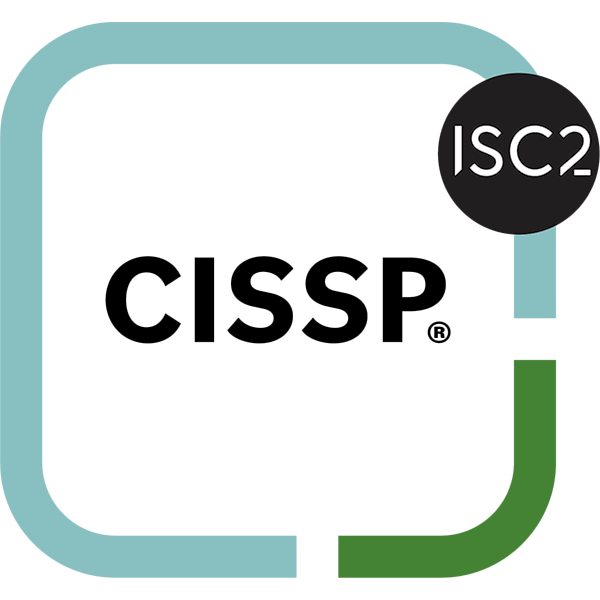Upgrading my NAS Server for my Home Lab
Reasoning for upgrading
After running my NAS on a Intel Xeon E3-1225 v5 for a couple of years it became clear that it was not fast enough anymore. So time to upgrade. But not sure with what, I could upgrade the CPU to a E3 v6, however the improvement would not be good enough for the price of such a CPU, even buying used.
Next Steps
What to do next? After watching a youtube by LTT, the solution was unexpected. Upgrading to AMD. The EPYC CPU’s seems powerful and used quite affordable. As a result more is needed then the CPU. Also another motherboard and memory are needed. A slightly larger operation.
The search was on. I noticed that the pricing of these components are increasing, thus the time was right to get them. Via Ebay I found a very nice offer of a SuperMicro H11SSL-i motherboard, AMD Epyc 7551p CPU and 128GB ECC RAM. Running a Home Lab on a CPU with 32 cores, 64 threads and 128 GB of RAM is overkill, for sure. But fun. Next cooling is needed and since my preference are fans of Noctua, and Amazon had a nice offer, the Noctua NH-U14S TR4-SP3 was ordered. Damn, that is a big fan and cooler.
Moving to TrueNAS Scale
Although in hart I prefer FreeBSD, there are valid reasons to move to TrueNAS Scale, one of the reasons is using dedicated GPU’s and since the AMD EPYC CPU is just that, a CPU. And because I have an NVIDEA GTX 1050ti lying around. Hardware sorted. However with TrueNAS Core is not possible to let Jails use the GPU, I need to move to TrueNAS Scale.
Migrating to different OS
Before I moved to the new hardware I first did the migration. This enabled me to simple detach all storage pools and re-attach them in the new set of hardware. It was just a matter of going through the motions of a wizard. And yes, backups are in place before starting the migration.
Building the server
It is just a matter of tearing everything down and rebuilding the cases. Always a nice job to do.
Installation
Installing TrueNAS Scale is a pretty easy. Thanks to the IMPI feature on the SuperMicro board I should be able to use the console and access the BIOS and be able to install. In theory I was right, however the IPMI service was not reset and the default username and password dit not work.
Challenge
The motherboard does has a VGA port. But I no longer have a VGA monitor. There are VGA to HDMI adapters, you do have to be careful which type you order. My advice is to get one that has a power option using USB. This makes sure that there is enough power to connect to HDMI. So I ordered one from Amazon.nl. For me this one worked, no idea if it always works.
At least I was able to reset the admin password and no longer need a direct connected monitor to access the console of the server.
Adding another GPU
Since I am not sure in what way I am able to get multiple Scale App’s using the same GPU and if I need to have the NVR functionality in a separate VM and thus needs a dedicated GPU, I got another GPU, this time a nice NVIDEA Quadro M2000. For a nice price something that really is fast enough to transcode a couple of streams or handle multiple camera’s if needed. Installing it, really not a problem. This server is a real beast and for sure a lot of overkill in what I want to do with it.
Cable Management
Getting the cables just right is a challenge, but a nice one.

I believe it to be a nice result.
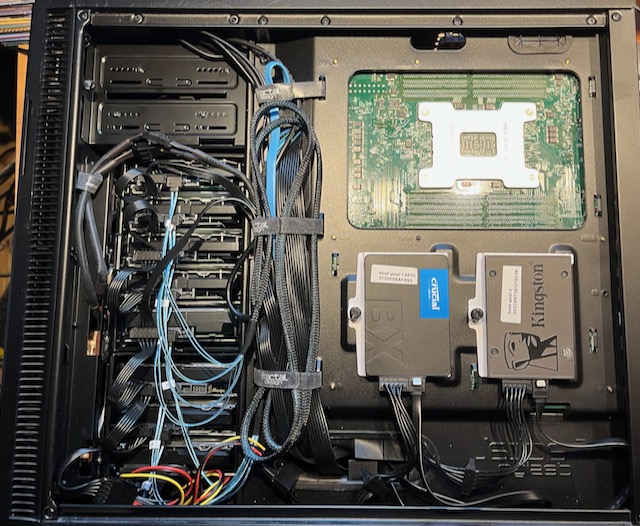
Adding the pools
Adding the pools is as simple as it sounds, connect the drives, add them, wait a bit and done. Really nice and simple.
Running services
These are some of the services I run on the server, and as expected, the load is minimal.
- Homarr A nice dashboard to reflect and access to the services I use.
- Homebridge HomeKit integration for the non Philips Hue lights we have.
- Zigbee2MQTT With the small USB Zigbee Adapter, turning the server in a Zigbee Bridge.
- Netdata, another nice dashboard for statistics of the server
- Jellyfin Media System that just works.
- Wazuh The open source Security Platform (Unified XDR and SIEM protection)
- Paperless Nice approach for storing my send and received invoices in a DMS. Very easy to setup and use.
- Twingate-Connector Very nice zero trust approach instead of, or next to a VPN solution. I will write on this later.
Conclusion
All in all a nice upgrade. Very happy with the hardware and what it brings. Next steps upgrading the switches and the firewall. Want to split the network up in multiple VLAN’s with proper monitoring on it.
The backups were in the end not needed, the tinkering with the hardware is always nice to be able to do. The challenges are in the software.
The main reason for me is to have this Home Lab, is being able to play around with the tools used in the enterprise. And keeping current.