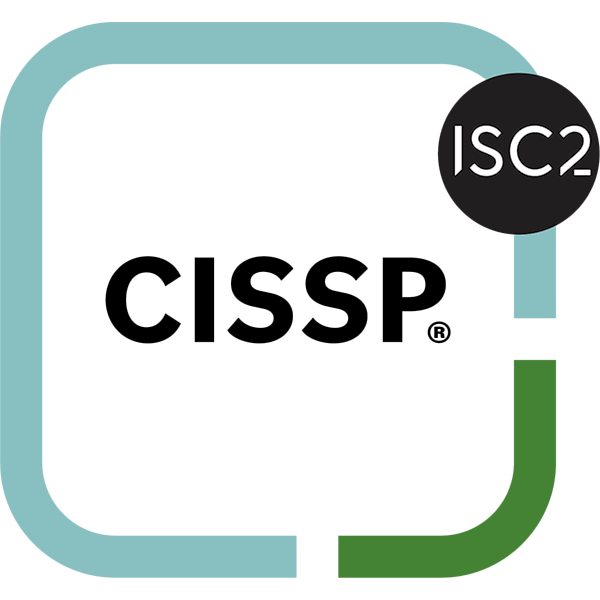Adding JBOD Enclosure
The amount of the disks in the server is limited and I wanted to see if I could get a JBOD enclosure attached. I wanted to be able to increase the disks and it needed to be affordable. At the current prices enclosures are quite expensive.
Thanks to this post, although quite old, twelve years to be precise, the concepts are still valid.
First I needed to figure out the components to use, thanks to this page it turned out to be quite easy in the end. In my case I went with the following components:
- Another Fractal Design case: Define R5 (A lot of space for disks)
- Host Bus Adapter for the disks: LSI SAS 9207-8i/e
- A couple of SFF-8088 to SFF-8087 adapter cards
- A couple of SFF-8087 to 4 SATA 7Pin target HD data cables
- A couple of SFF-8088 cables.
- Some SFF-8087 to SFF-8087 cables to connect the Adapter card with the controller. I could have gone with HBA card that has SFF-8088 external connector. However too expensive.
- Two Sharkoon 5.25" brackets that can each hold 4 2.5" SSD’s. With these brackets the enclosure can hold 8x 2.5" drives and 8x 3.5" drives.
For the power of the case I still had that extra Power Supply Cooler Master MWE Gold 650v2, now it can be used. Besides this I also needed a control board to be able to power the enclosure on. And since I still had an ASUS Prime B560M-A Gaming motherboard lying around with an Intel Core i3, perfect. No need for memory. Just a CPU and nothing more… So the case does not get that warm…
Components ordered and then the waiting started. Took over 6 weeks to get most of the parts in. The build was really simple and just works. Fractal Design cases are really great, complete and everything you need is included. And as an Apple user, for like forever, it is for me the brand to go to. I now have three, two for the server and one for gaming.
I had to remove the front IO USB and audio IO card, I could not remove just the cables. No use for that, only need the power, reset and power LED connectors. Am trying to keep the cable management clean.
For the additional disks I found a very nice offer to chuck some drives. At Amazon the Seagate One Touch Hub (8TB) for € 111 a piece. A very nice price. One week later the same disks are over € 220 a piece. Now I have two and I’ll wait for another nice offer. When I can I’ll add another two or three 8 TB disks. That way I get a nice set of storage to add to the server. Also moved some of the smaller SSD’s to the enclosure. Instead of connecting it directly to the internal SATA ports. And besides, these were stacked together with velcro cable binders and Technic Lego as spacers. Not the most optimal solution.
In order to be able to connect all drives the current setup does not allow this. Per SFF-8087 connector 4 SATA drives. So another card was ordered. Lenovo LSI 6Gbps 16 Port PCI-E SAS Expander Card, this is capable of supporting up to 16 SATA drives, 8 per SFF-8088 cable. For now enough for both ports on the HBA. And this solution gives me enough slots to expand the disks when I need to.
For the moment the server is good enough. Although this is a dangerous hobby…. Before you know it, no more need to extra heating in the office. More then enough heat from the server park…
Although the original article is over 12 years old, the concept still works and the pricing for these components is quite affordable. All in all I payed around € 335,00 for the complete enclosure and HBA controller for in the server. All in all not a bad deal. The cheapest enclosures I could find where around € 500+. Although these will hold more disks, still second hand server hardware that is making way more noise.
Next steps, another couple of 8TB drives and then I can move some data around and have so serious storage at home.